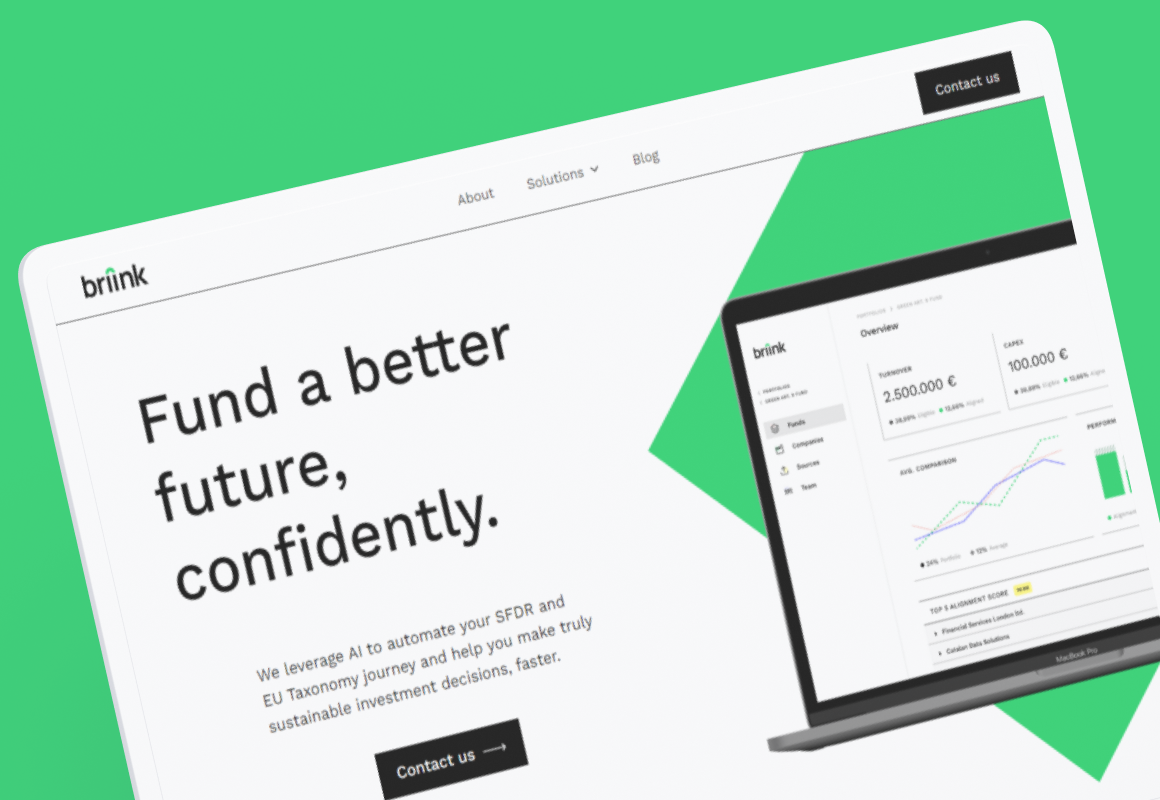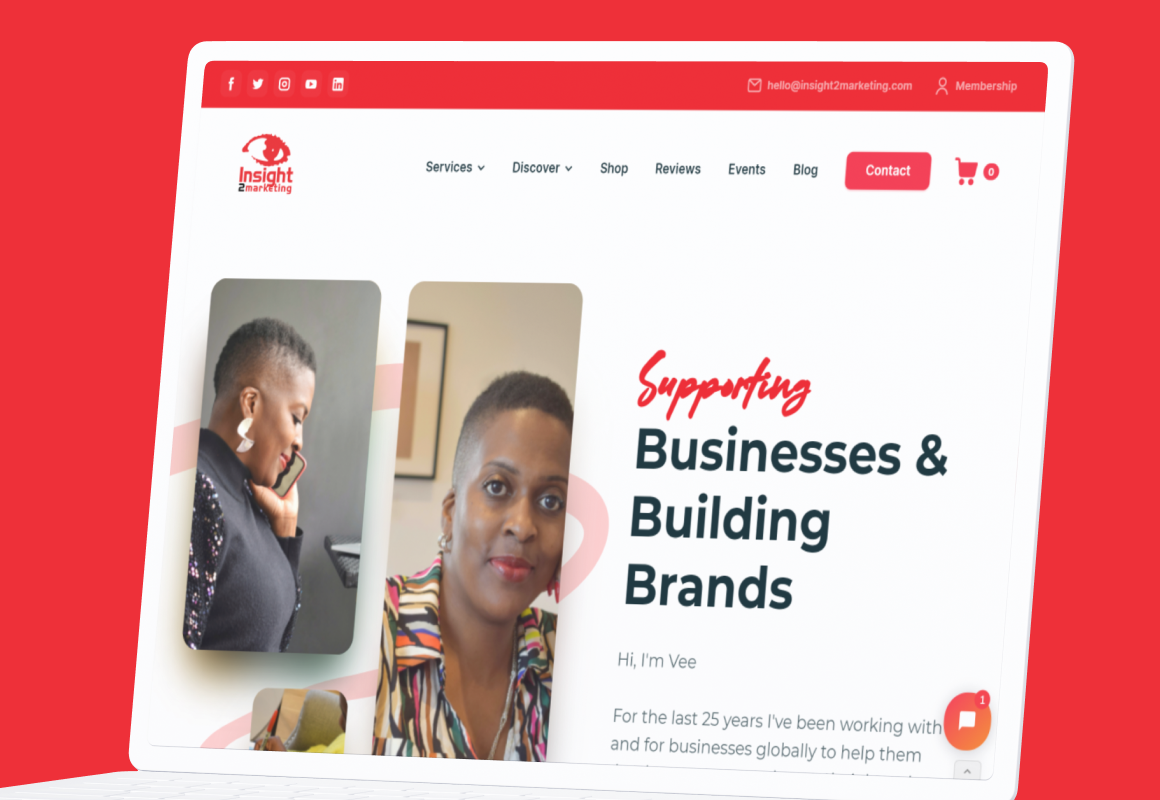Webflow vs Sketch (2023)
In the realm of web design tools, there are quite a few options to consider. Two of the most notable contenders are Webflow and Sketch. As a web designer, it's crucial to choose the right tool that will meet your project's demands and streamline your workflow. In this article, we'll dive into the key differences between Webflow and Sketch to help you make an informed decision.
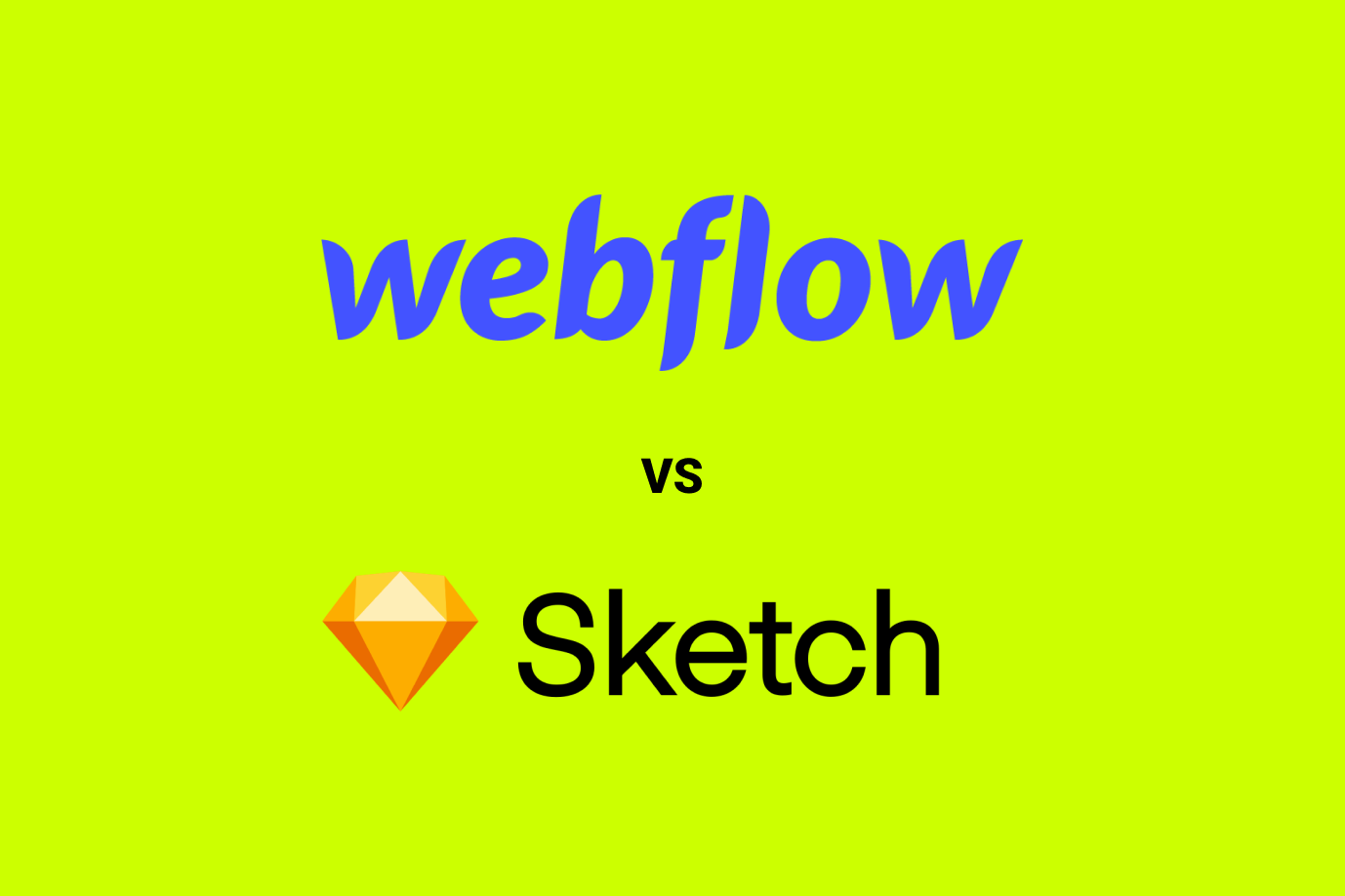
In the realm of web design tools, there are quite a few options to consider. Two of the most notable contenders are Webflow and Sketch. As a web designer, it's crucial to choose the right tool that will meet your project's demands and streamline your workflow. In this article, we'll dive into the key differences between Webflow and Sketch to help you make an informed decision.
Webflow is an all-in-one web design software, designed for creating, building, and launching websites without writing a single line of code. Its collaborative nature allows for ease in working with teams and keeping everyone on the same page for seamless design-to-development handoffs. On the other hand, Sketch is a dedicated design tool for creating user interfaces and prototypes that put emphasis on powerful and precise vector editing capabilities.
As you explore these tools, keep in mind their core features, pricing structures, and intended audiences. Ultimately, your choice will depend on how each tool aligns with your design goals and workflow preferences.
Webflow: An Overview
You may have heard of Webflow, a powerful platform for building responsive and visually appealing websites without the need to write extensive HTML and CSS code. Webflow has become increasingly popular for designers and developers alike, offering flexibility and ease of use alongside a robust set of built-in features for site creation.
One notable strength of Webflow is its user-friendly interface. The platform allows you to easily create and manipulate HTML elements and CSS layouts using a visual, drag-and-drop editor. This feature streamlines the site building process, enabling you to build complex webpages with minimal effort. Additionally, Webflow offers a CMS (content management system) that handles dynamic content, making it easy to update and maintain your website over time.
Enabling seamless website hosting, Webflow takes care of both the back-end infrastructure and version control for your site, ensuring a smooth workflow for development and collaboration. With its SaaS (Software as a Service) model, you can also benefit from regular updates, ensuring that your website remains up-to-date and secure.
In terms of flexibility, Webflow offers numerous pre-built components and plugins to add rich functionality to your website. From responsive navigation menus to interactive forms, you can easily integrate these components into your design. Furthermore, you can create fully functioning e-commerce websites, complete with product management, inventory control, and payment processing—all within the Webflow ecosystem.
In summary, Webflow is a versatile, powerful, and user-friendly platform that enables you to craft attractive, responsive websites with ease. Its range of features, from the intuitive visual editor to its robust CMS, makes Webflow an attractive choice for both beginners and experienced web designers alike.
Sketch: An In-Depth Look
As a powerful design tool, Sketch offers numerous features to streamline your workflow and enhance your design process. With a user-friendly interface, it's easy to create impressive designs using its wide range of tools and capabilities.
Sketch provides built-in templates for common design tasks, allowing you to start a new project quickly. You'll find that Sketch's features extend beyond what Photoshop once offered, including a focus on vector-based design, making it more suitable for web and digital projects.
Compared to other design tools like Figma, Sketch offers advanced and flexible artboards to organize your designs. This is especially helpful when working on responsive designs, as you can easily manage different screen sizes and layouts within one project.
Asset management in Sketch is a breeze, as you can create reusable components and symbols. This makes it simple to maintain a consistent design language throughout your project and helps you avoid duplicating efforts.
One of Sketch's standout features is version control, which enables you to track changes and collaborate with fellow designers seamlessly. This is particularly useful when iterating on complex projects or when working with a team.
While Sketch is not natively available on Linux, its compatibility with Sketch files ensures that you can still benefit from its capabilities regardless of the platform you use. This flexibility allows for smooth collaboration and the ability to work across different systems with ease.
Sketch also provides powerful tools for creating complex shapes and brings customization options to cater to your design needs. Its pen tool, combined with boolean operations, assists you in crafting unique and dynamic shapes.
With the Sketch Measure plugin, you can analyze your designs and generate specifications for developers including dimensions, distances, and color codes. This helps to bridge the gap between design and development, fostering better collaboration between teams.
Finally, Sketch excels when it comes to color management. Its global colors feature enables you to maintain uniformity across your projects, while the color picker tool makes it easy to select and apply colors to your designs.
In summary, Sketch is a versatile and powerful design tool that can improve your overall design process and workflow. Its rich feature set, combined with a strong focus on collaboration and flexibility, make it an excellent choice for designers working on digital projects.
Webflow Features
Webflow's CMS Capabilities
Webflow provides a powerful Content Management System (CMS) that allows you to easily manage and update the content on your website. With its dynamic content feature, you can create custom content types, called Collections, to store and manage various types of data such as blog posts, products, and team members, ensuring flexibility. The CMS offers user-friendly interfaces for adding and editing content and supports live data searches.
Webflow's Hosting Functionality
Webflow offers reliable and fast hosting services that scale as your website grows. When you choose Webflow for hosting your site, you don't have to worry about server maintenance or configuration. It uses the Content Delivery Network (CDN) to ensure fast and efficient access to your website, reducing loading times regardless of the user's location. Webflow's hosting includes SSL (Secure Sockets Layer) certificates for enhanced security, and your website can be configured with custom domain names.
Webflow's Site Build Features
Building responsive and visually appealing websites is made easy with Webflow's site building features. Webflow uses a powerful CSS layout system, allowing you to create complex and responsive designs with ease. This feature enables you to control the layout, positioning, and alignment of elements on your website.
Webflow's visual editor also includes a robust version control system, so you can track the changes made to your website and revert to previous versions with ease. Additionally, the platform offers pre-built components, such as navigation bars, sliders, and forms, to speed up your design process.
Moreover, Webflow seamlessly integrates with various plugins and Software as a Service (SaaS) platforms, giving you the flexibility to extend your website's functionality according to your requirements.
Sketch Capabilities
Sketch's Design Tools
Sketch is a powerful design tool that offers a wide range of design tools to help you create high-fidelity mockups and prototypes. With its intuitive interface, you can easily navigate through different features, such as drawing complex shapes, working with colors, and creating responsive design layouts. The artboards and components within Sketch allow for a more organized design process while maintaining consistency across your entire project.
Sketch's Workflow Process
Sketch's workflow process is designed to streamline your design activities, making it easier for you to stay focused and productive. The platform offers a seamless way to manage images, assets, symbols, and version control by providing everything you need in one place. This integration not only saves time but also reduces the potential for errors while working on your designs.
Here are some workflow features in Sketch:
- Symbols: Reusable design elements that allow you to maintain consistency and update multiple instances of a design quickly.
- Components: Collections of UI elements with specific functionalities, making it easier for you to build and edit your designs.
- Artboards: Individual workspaces used for organizing your designs into pages and screens.
- Version control: Track changes and revisions to your design files in an organized manner.
Sketch Files and Assets
Managing your project files is essential for smooth collaboration and efficient design work. Sketch comes with robust file management capabilities that help you organize, share, and store your design assets more effectively. Sketch files can be easily accessed by different team members, making the collaboration process smooth and efficient.
When working with assets like images and symbols, Sketch provides you with a variety of tools that enable you to manage these elements effortlessly. Some of these features include:
- Sketch Measure: A powerful plugin for making precise measurements of your designs, making it easier to communicate dimensions and spacing.
- Responsive design: Create flexible designs that adapt to different devices and screen sizes with ease.
- Color management: Apply and adjust colors consistently across your designs, and save them as color variables for quick access and editing.
Overall, Sketch offers a comprehensive set of design tools and features that support an efficient design process, enabling you to create compelling and functional designs for your projects.
Comparing the Two: Webflow vs Sketch
Webflow and Sketch are popular design tools, but they serve different purposes. In this section, we will compare the two platforms to help you understand their features and decide which tool is better suited for your needs.
Webflow is primarily a web design platform focused on creating responsive websites. Its main strengths lie in its ability to build visually appealing web pages with a highly customizable interface and built-in content management system (CMS). Webflow's visual tools allow you to easily create layouts, animations, and interactions without writing any code, making it perfect for designers who want to create stunning websites without needing to be a coding expert.
On the other hand, Sketch is a vector-based design tool developed specifically for creating user interfaces, illustrations, and animations. Famous for its lightweight and intuitive interface, Sketch shines in its capabilities to design and collaborate on app or web UI projects. Sketch's simple yet powerful vector editing tools, symbols, and style system make it easy for you to create pixel-perfect designs.
Here are some key points to consider when comparing Webflow and Sketch:
- Purpose: Webflow helps you create responsive websites, while Sketch excels in UI design.
- Interface: Webflow offers a visual interface designed for web development, whereas Sketch boasts a minimalistic interface for graphic design.
- Coding: Webflow generates clean HTML, CSS, and JavaScript code as you design, enabling a seamless transition from design to development. Sketch, however, does not have built-in coding capabilities.
- Exporting: Webflow publishes your website directly to the internet or exports a zip file containing the code and assets, while Sketch exports in various image and vector file formats.
- Compatibility: Webflow runs in your browser and works smoothly on both Windows and Mac. Sketch is only available on macOS.
- Pricing: Webflow offers several subscription plans starting at $12 per month or a free plan with basic features, while Sketch is available for a one-time purchase of $99.
In summary, your choice between Webflow and Sketch will depend on your design requirements and preferences. If you need to create responsive websites with built-in animation, interactivity, and CMS features, Webflow will be the go-to option. On the other hand, if your focus is more on designing pixel-perfect user interfaces and collaborating on design projects, Sketch is the tool for you.
Third-Party Plugins and Integrations
When it comes to third-party plugins and integrations for Webflow and Sketch, both options offer ways to extend their functionality and enhance the overall design experience. In this section, we'll discuss the plugins and integrations available for both platforms to help you make an informed decision.
Webflow offers a range of plugins to improve website performance and user experience. Some notable plugins include:
- Nativator.io: A web app to native mobile app converter.
- Webflow Pages: A WordPress plugin that helps you integrate your Webflow projects with WordPress.
- Udesly: A WooCommerce to Webflow converter, streamlining the transfer of your eCommerce platform.
Additionally, Webflow's integrations library hosts various third-party tools and services, enabling you to extend your Webflow project's functionality. For an up-to-date list, check out Webflow's Plugins and Integrations Library.
Sketch also provides a range of third-party plugins for added functionality. Here are some popular choices:
- Runner: A plugin that helps you work more efficiently in Sketch by enabling quick access to commands and tools.
- Craft: This plugin from InVision allows designers to create realistic prototypes with synchronized content and real-time collaboration capabilities.
- Anima: Anima helps you turn your Sketch designs into fully responsive web pages, including animations and interactions.
Sketch plugins can be found on their official plugin directory and are typically created by both Sketch and its user community.
In conclusion, both Webflow and Sketch offer a variety of third-party plugins and integrations to enhance your web design experience. The best choice will depend on your specific needs and workflow preferences. Explore each platform's libraries to discover options that cater to your design requirements.
User Interfaces and Design Process
When it comes to user interfaces and design processes, both Webflow and Sketch have distinct approaches that cater to different types of designers. With these tools, you can create prototypes, design layouts, and edit typography. Although Adobe XD is another popular option, this section will focus on comparing the main features of Webflow and Sketch.
In the design process, Webflow appeals to designers who prefer a more visual approach. Webflow is a browser-based tool that lets you create responsive layouts and visual styles without having to write code. By using a user-friendly interface and drag-and-drop features, you can craft your design while simultaneously generating the HTML, CSS, and JavaScript needed behind the scenes. This means you can see your prototypes come to life quickly and accurately.
On the other hand, Sketch is a vector-based design tool that prioritizes precision and control. It's tailored for UI designers who seamlessly want to create interfaces and components using a combination of artboards, layers, and symbols. Sketch's interface may seem more familiar to those who have experience with other Adobe products like Illustrator or Photoshop. It also supports a wide range of plugins, which can enhance your design workflow and streamline repetitive tasks.
Regarding typography, Webflow offers a vast selection of web-safe fonts, as well as integration with Google Fonts and Adobe Fonts. You can easily customize your text styles through CSS properties while observing the real-time changes. Sketch also provides access to Google Fonts and Adobe Fonts, along with the option to import custom fonts. You can easily manage your text styles with Sketch's TextStyle feature, promoting consistency across your designs.
For prototyping, Webflow's visual approach allows you to create functional prototypes directly within the platform. With built-in animations, interactions, and transitions, you can showcase your design ideas without needing other tools or resources. Sketch, although not as feature-rich for prototyping, integrates smoothly with other third-party tools such as InVision, Zeplin, or Framer to fill the gap.
Ultimately, the choice between Webflow and Sketch in terms of user interfaces and design processes depends on your preferences and skillset. Webflow's visual design approach and in-browser prototyping features may be a better fit for designers who prioritize simplicity and streamlined workflows. Conversely, Sketch offers a familiar yet powerful environment for those who are comfortable with vector-based tools and prefer to partner with external prototyping applications. Either way, you have the flexibility to create stunning designs and memorable user interfaces in line with your personal style.
Pricing: Webflow vs Sketch
When it comes to pricing, both Webflow and Sketch offer different plans to accommodate your specific needs. Let's take a look at the pricing structure of each tool to help you make an informed decision.
Webflow offers a mix of free and paid plans. The free plan allows you to create two projects and is great for exploring the platform. Paid plans for Webflow can be divided into two categories: Site Plans and Account Plans. Site Plans are suitable for individual projects and range from $12 to $36 per month, billed annually. Account Plans are targeted at freelance designers and agencies, costing between $16 and $35 per month, billed annually.
- Site Plans: Basic ($12/month), CMS ($16/month), Business ($36/month)
- Account Plans: Lite ($16/month), Pro ($35/month)
E-commerce add-ons are available for CMS and Business Site Plans, with an additional cost. The Plus E-commerce plan adds up to 10,000 items, 3 staff accounts, and no limits on yearly sales volume, costing $74 per month when billed annually.
Sketch uses a subscription-based model with flexible options. Their pricing consists of a single plan of $99 per user per year, offering access to the Mac app, updates, and the Sketch Cloud for collaboration. A 30-day free trial is available for new users. Additionally, Sketch offers a 50% discount for educational institutions and students.
Now that you have a clear understanding of the pricing structure for both Webflow and Sketch, you can choose the plan that best fits your requirements and budget.
Webflow vs Sketch: Which One For Web Designers?
As a web designer, choosing the right design tool to create high-quality websites can be a challenging task. In this section, we compare two popular design software options: Webflow and Sketch, to help you make a well-informed decision.
Webflow is a powerful design tool that allows you to design, build, and launch responsive websites visually. With Webflow, you can create fully custom designs without requiring extensive coding knowledge. It also gives you total control over CSS, HTML, and JavaScript, allowing you to create unique designs with ease.
On the other hand, Sketch is a vector-based design tool mainly focused on user interface (UI) and user experience (UX) design. It offers a simple and clean interface, making it easy for web designers to create, prototype, and share design projects. With Sketch's powerful features like symbols and shared styles, you can make your design work more consistent and efficient.
When comparing user experience, Webflow offers a more visually intuitive approach to designing websites as it generates code while you design. This can help you save time and effort by allowing you to see your design come to life without switching between apps. Sketch, however, focuses primarily on designing static interfaces, requiring additional tools or coding skills for website development.
In terms of collaboration, Sketch has plugins and integrations with tools like Abstract and Zeplin, improving collaboration among teams and developers. However, you may need to switch between multiple tools to cover the entire design process. Webflow, on the other hand, offers team collaboration features built right into the platform, which enables designers and developers to work together seamlessly.
Now, let's consider pricing. Sketch uses a subscription model, where you pay an annual fee to access the software and its updates. Webflow offers various pricing plans, starting from a free plan with limited features to professional plans for designers and agencies. Depending on your needs, you may find one pricing model more suitable than the other.
To sum up, as a web designer, it is essential to understand your requirements and priorities when choosing between Webflow and Sketch. If your focus is on designing and developing fully responsive websites with a visual interface and built-in collaboration features, Webflow might be the better choice for you. However, if you are looking for a robust tool specifically for UI/UX design, and you don't mind using additional tools for development, Sketch could be your go-to option.
Platform Flexibility
When comparing Webflow and Sketch, it's important to consider the flexibility each platform offers. Both platforms provide unique features, making them suitable for different design needs.
Webflow excels in its ability to create visually appealing and fully-responsive websites without needing to write a single line of code. You have the option to build your website from scratch or choose from a variety of pre-built templates. The platform's versatile tools give you the power to create custom animations, add dynamic content, and even develop eCommerce solutions.
Sketch, on the other hand, is primarily a vector-based design tool geared towards user interface (UI) and user experience (UX) design. This platform is ideal for creating wireframes, mockups, and prototypes for websites and mobile apps. Sketch's vast plugin ecosystem allows you to extend the software's capabilities and integrate it with other tools, further enhancing your design workflow.
In terms of platform flexibility, Webflow stands out as it offers you the ability to build fully-functional websites, whereas Sketch focuses on design creation and prototyping. However, Sketch's strength lies in its extensive plugin system, enabling you to customize the platform to suit your specific needs.
To make the most of both platforms, it's crucial to consider your project requirements and determine which one aligns best with your design objectives. Webflow works well for those who need a one-stop solution for creating elegant websites with no coding experience, while Sketch is geared towards designers who require a powerful tool for crafting beautiful UI and UX elements for various digital platforms.
Webflow and Sketch: Customer Collaboration
When it comes to collaboration, it's essential to choose a design tool that caters to your team's specific needs. Both Webflow and Sketch offer different collaboration features to help you and your team work together efficiently.
In Webflow, you can experience real-time collaboration with your team within the Designer. This allows multiple team members to work on a single project simultaneously, making changes and updates immediately visible to everyone. You can also share unpublished designs with clients or stakeholders for review using the Webflow staging site, ensuring everyone is on the same page throughout the design process.
On the other hand, Sketch provides a robust collaboration plugin called Sketch for Teams. This cloud-based platform helps you and your team collaborate on your Sketch files. While real-time collaboration isn't built directly into Sketch, you can use plugins such as Craft by InVision that allow simultaneous editing, streamlining your design review process and keeping your team's workflow consistent.
Here are some key differences in customer collaboration between the two platforms:
- Real-time collaboration: Webflow offers built-in real-time collaboration within the Designer, while Sketch relies on external plugins like Craft to support it.
- File sharing: Webflow makes it easy to share your projects using staging sites, while Sketch for Teams allows you to share Sketch files through a cloud-based platform.
- Client feedback: Webflow empowers you to share unpublished designs with clients or stakeholders for review, whereas Sketch relies on Sketch for Teams or third-party plugins to enable client feedback.
In conclusion, both Webflow and Sketch cater to different collaboration needs, so it's important to evaluate your team's requirements and choose the tool that best suits your workflow. Keep in mind that while Webflow offers native real-time collaboration, Sketch provides a more plugin-based approach to achieve similar functionality.
Advanced Functions: CSS Styles and More
When it comes to advanced functions like CSS styles, layouts, and JavaScript support, both Webflow and Sketch offer distinctive features for your design projects. As a designer using these tools, it is essential for you to understand the key differences and unique capabilities of each platform.
Webflow provides you with a fully-featured visual CSS editor, allowing you to view and manipulate styles in real-time. The platform simplifies the creation of complex CSS layouts through its powerful visual CSS grid, which enables you to construct intricate grid structures with multiple rows and columns, adjust the size and spacing of each grid element, and add custom breakpoints for optimizing the layout across different screen sizes. Webflow also supports responsive design, ensuring your websites will look great on any device. When working with CSS styles in Webflow, you can easily control padding, margins, and other spacing properties with a number of pre-built tools. Additionally, Webflow enables you to add JavaScript to your projects, allowing for dynamic interactions and animations.
On the other hand, Sketch is primarily a vector drawing and animation software for creating user interfaces, illustrations, and typography. While it is not directly designed for working with CSS styles or layouts, an extensive library of plugins allows you to generate CSS styles for elements in your designs. However, you would still need to apply these styles manually in your codebase, as Sketch does not directly integrate with web development processes. Dealing with padding and other spacing properties in Sketch is more focused on a visual design approach, as opposed to the actual implementation within your code. Furthermore, Sketch does not include any built-in support for JavaScript or other scripting languages.
To summarize, if you are looking for a design tool that seamlessly integrates advanced CSS functionalities, responsive design, and even JavaScript support, Webflow would be your go-to choice. Conversely, if your primary goal is creating high-quality visual designs with vector-based drawings and animations, Sketch could be more suitable for your needs. Ultimately, the choice between the two platforms depends on your project requirements and personal preferences as a designer.
Comparison with Other Design Tools
When comparing Webflow and Sketch to other design tools, it's important to understand their unique features and how they stack up against alternatives like Photoshop, Figma, and Adobe XD.
With Webflow, you have an all-in-one web design platform that allows you to design, build, and launch responsive websites visually. It is best suited for designers who want to create production-ready websites with little to no coding knowledge. Webflow offers a range of pre-built templates and components, making it a good choice for users seeking a streamlined design process.
Sketch, on the other hand, is primarily a vector-based design tool focused on interface design and digital art. It is most effective for designers working in teams, as it offers strong collaboration and version control features for seamless team projects. Sketch's extensive library of plugins and integrations makes it a versatile choice for custom design workflows.
In comparison, Photoshop is primarily an image editing software that excels in raster-based designs, but is not specifically tailored for web or UI design. While it's a powerful tool for photo manipulation and graphic design, Photoshop can be cumbersome for web design projects, with a steep learning curve for new users.
Figma is a cloud-based design tool that offers a versatile platform for both low and high-fidelity designs and prototypes. Similar to Sketch, it supports real-time collaboration, making it an excellent choice for team projects. Figma is available on both Windows and macOS, giving it a broader user base compared to Sketch, which is macOS exclusive.
Adobe XD is another popular design tool that focuses on UI/UX design and prototyping. Like Figma and Sketch, it offers extensive collaboration features, but it is also deeply integrated with other Adobe products, making it a suitable choice for users already familiar with the Adobe ecosystem.
To summarize:
- Webflow is best for designing, building, and launching responsive websites visually, with a focus on a no-code approach.
- Sketch excels in interface design, digital art, and team collaboration but is only available on macOS.
- Photoshop is a powerful image editing tool but may not be the best choice for web or UI design projects.
- Figma is a versatile cloud-based platform for design and prototyping, supporting real-time collaboration across platforms.
- Adobe XD is specifically tailored for UI/UX design and works seamlessly with other Adobe products.
When choosing between these design tools, consider your unique needs, preferred platform, and whether you need advanced collaboration features. By understanding their differences and strengths, you'll be better equipped to select the design tool that best suits your workflow and projects.
Concluding Thoughts on Webflow vs Sketch
When it comes to choosing between Webflow and Sketch for your web design needs, there are essential factors to consider. Both tools have solid benefits and offer unique approaches to the design process.
With Webflow, you get a powerful web design tool that allows you to create responsive designs without the need for coding. It also has a built-in hosting solution and content management system, making it great for those who want to handle everything in one place. Moreover, its visual interface can help you easily understand the structure of the website you're building.
On the other hand, Sketch is a highly praised vector design tool specifically built for user interface and experience (UI/UX) design. It's easy to use, fast, and offers a large library of plugins, making it highly customizable and flexible. Sketch thrives in the early design stages, such as wireframing, prototyping, and collaboration.
In terms of pricing, Webflow has various monthly subscription plans, while Sketch offers a one-time payment for an annual license. This could be a deciding factor, depending on your budget constraints.
So, how do you decide which tool is right for your needs? Start by analyzing your workflow and requirements. If you need a platform that can handle both design and development with ease, go for Webflow. If you're looking specifically for a UI/UX design tool to create stunning and functional interfaces, Sketch might be your best bet.
Keep in mind that your choice isn't set in stone; you could use both tools to complement each other in your projects. No matter which route you take, the key is to remain confident, knowledgeable, and open to new design techniques and solutions
Webflow Developer, UK
I love to solve problems for start-ups & companies through great low-code webflow design & development. 🎉

.jpg)