What Is Rich Text A Guide for Modern Creators
Discover what is rich text and how it powers digital content. Learn the difference between formats and how to use them for SEO and better user experiences.
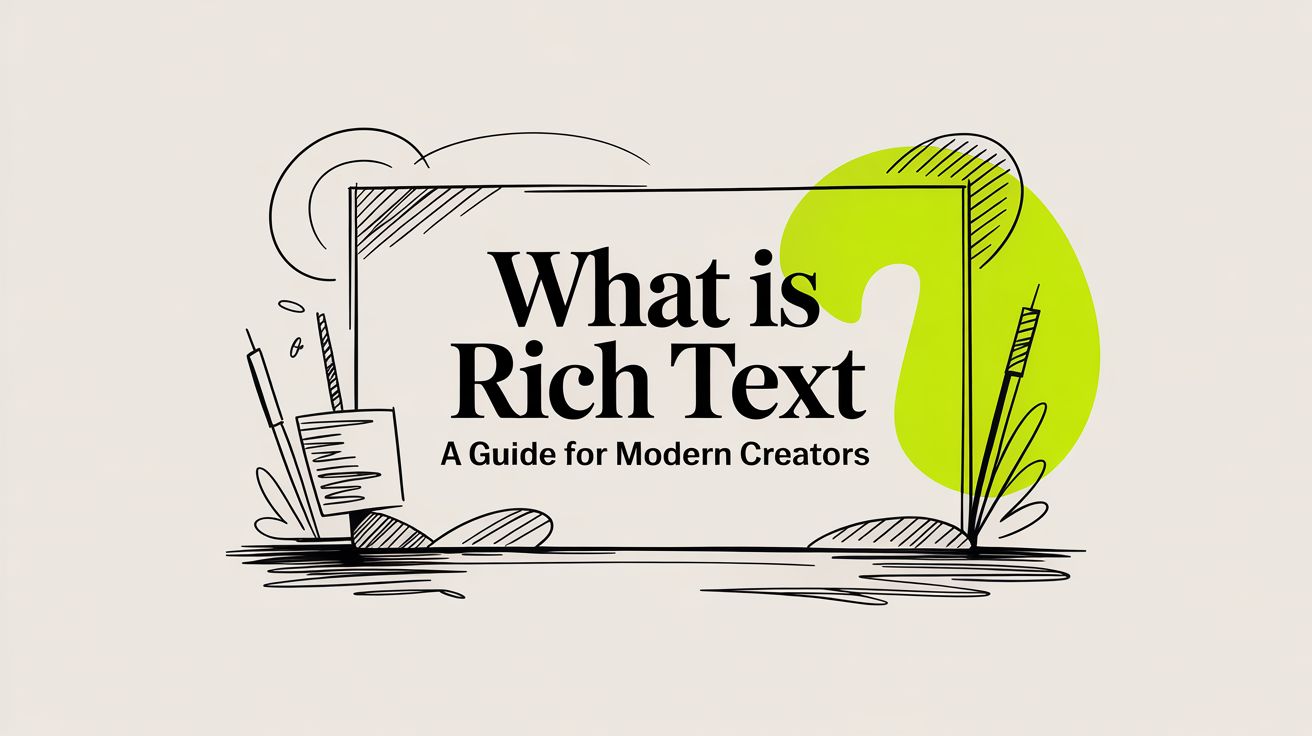
At its most basic, rich text is simply text that can be styled. Think bold, italics, different fonts, colours, and even images. It’s what lets you break free from plain, unformatted words to build something visually engaging—a lot like what you’re reading right now.
Understanding Rich Text in a Plain Text World
Let’s try a quick analogy. Plain text is like a raw memo typed on a typewriter—just the words, nothing more. Rich text, on the other hand, is like a page ripped from a glossy magazine. It’s got headlines that grab your attention, bolded key phrases, italicised quotes, images, and maybe even clickable links. That’s the real difference in a nutshell.
But it’s not just about making things look pretty. Rich text is about embedding those formatting instructions right into the content itself. This single capability is the engine behind almost every digital writing tool we use today, from word processors all the way to the content management systems (CMS) that run the web.
The Evolution from Documents to Digital Content
This whole idea really took off with formats like the Rich Text Format (RTF), which Microsoft developed way back in the 1980s. The goal was simple: let people share formatted documents between different apps without losing all the styling. Although Microsoft stopped updating RTF in 2008, it had a huge impact, especially in UK government and academic circles, by setting an early standard for portable, styled documents. You can dive deeper into its history over on the Library of Congress's digital format description.
That early foundation paved the way for the slick editors we take for granted today. For instance, here’s what a basic rich text document looks like in an app like WordPad.
This image nails the core features—font changes, bullet points, and text alignment—that have defined the rich text experience for decades.
At its core, rich text empowers creators to control presentation without needing to write code. It bridges the gap between a plain text file and a fully designed webpage, making it an essential tool for crafting compelling online experiences.
What started in desktop publishing has now become completely essential for platforms like Webflow. It’s what gives marketing teams and content creators the power to build beautiful, structured, and highly readable web pages without needing a developer for every little change.
Exploring Different Types of Rich Text Formats
The term “rich text” isn’t a single thing; it’s more like a family of related formats, each with its own way of handling styling. Think of them as different languages your digital tools use to describe formatting. Getting to know these languages—from the old-school RTF to the modern muscle of HTML and JSON—helps you understand why certain tools behave the way they do and lets you make smarter choices for your content.
This visual map shows the simple but crucial leap from unformatted plain text to the versatile world of rich text.

The key takeaway is that rich text adds a layer of styling information directly onto the raw characters, turning a basic string of letters and numbers into a fully formatted document. Let’s break down the most common formats that make this happen.
RTF: The Universal Translator
Rich Text Format (RTF) was one of the first answers to a huge problem: how to share a styled document between totally different word processors without it looking like a mess. Developed by Microsoft, it’s like a universal translator that preserves basics like bold, italics, and font choices in a way most programs can understand.
While you wouldn't use it to build a website today, its legacy is in its straightforward simplicity and wide compatibility for basic document sharing. It just works.
HTML: The Language of the Web
HyperText Markup Language (HTML) is the bedrock of pretty much every webpage in existence. It uses “tags”—like <strong> for bold text or <h1> for a main heading—to give content structure and tell browsers exactly how to display it. Every rich text editor in a CMS, from WordPress to Webflow, is essentially a user-friendly tool for generating HTML.
The real beauty of HTML is that it's semantic. Using an
<h2>tag doesn't just make text bigger; it tells search engines, "This is an important sub-heading," which is absolutely crucial for SEO.
When you highlight text and click the 'B' icon in an editor, you're just creating a <strong> tag behind the scenes. This direct link to how the web is structured makes HTML the undisputed champion of rich text formats for anything online.
Markdown: The Writer-Friendly Shortcut
Markdown strips away the complexity and offers a much more human-readable way to format text. Instead of typing out full HTML tags, you use simple symbols. For example, you wrap text with two asterisks for bold (**bold**), start a line with a hash for a heading (# Heading), or use dashes for a list.
- Fast and Fluid: Markdown is incredibly quick to write and easy to read, which is why it’s a massive hit with developers and writers on platforms like GitHub and Reddit.
- Clean Code: It converts perfectly into tidy HTML without any of the extra junk some editors spit out, keeping the final code lightweight and efficient.
It’s a shortcut language built for speed and simplicity, prioritising the writing experience over granular layout control.
JSON-Based Rich Text: The Structured Future
Step into any modern headless CMS, and you'll likely find rich text stored in a JSON-based format. JSON (JavaScript Object Notation) is all about organising data in a highly structured, machine-readable way. Instead of one big block of HTML, your content is broken down into a neat series of objects and arrays.
For instance, a bolded paragraph might be stored as an object that specifies the text content and an attribute like "marks": ["bold"]. This super-organised approach makes content incredibly portable. You can pull that same content into a website, a mobile app, or even a smart display without it being stuck in web-specific HTML. It’s content that’s ready for anything.
To help you visualise the differences, here's a quick comparison of these common rich text formats. Each one has its place, and the best choice really depends on what you're trying to build.
Comparison of Common Rich Text Formats
As you can see, there’s a clear trade-off between human-readability (like Markdown) and machine-readability (like JSON). While HTML strikes a balance for the web, the rise of headless architecture is pushing JSON to the forefront for creating flexible, future-proof content systems.
How Rich Text Powers Your Favourite Digital Tools
Rich text isn't just some abstract technical idea; it's the invisible engine humming away behind the digital tools you rely on every single day. Whether you're firing off an email or collaborating on a Google Doc, you're constantly working with rich text editors. They’re the bridge between your raw ideas and a polished, professionally formatted document.

Think about it. When you click a button to start a bulleted list or drag an image into your notes app, you’re using a rich text editor. It’s silently generating all the necessary code (usually HTML) so you don't have to. This very accessibility is what has opened up modern content creation to everyone, not just developers.
The Heart of Content Management Systems
Nowhere is this more vital than inside a Content Management System (CMS). Platforms like Webflow have practically perfected this experience with their powerful rich text fields. For marketing teams and content creators, this is the command centre for building out dynamic blog posts, case studies, and service pages. We actually dive much deeper into the capabilities of the Webflow editor in our detailed guide.
Inside the Webflow CMS, a content editor can easily:
- Structure content semantically with proper headings (H1-H6).
- Emphasise key points by making text bold or italic.
- Insert and align images right in the middle of a paragraph.
- Create ordered and unordered lists to make information digestible.
Every click corresponds to a clean HTML tag being generated in the background. This ensures the final webpage is not only visually appealing but also properly structured for search engines and screen readers. On a related note, modern browsers have also made saving webpages for offline access much simpler, preserving all this rich formatting for later.
A well-designed rich text field doesn’t just offer formatting options; it empowers non-technical users to build beautiful, complex layouts independently. It separates the what (the content) from the how (the code), streamlining the entire creative workflow.
Beyond Websites to Everyday Communication
The influence of rich text doesn't stop at websites. Its principles are now completely reshaping how businesses communicate directly with their customers. Take the shift towards rich text messaging in the UK, for example. It's a clear move away from plain old SMS.
A recent report found that 93% of UK consumers are open to receiving rich text communications from brands. Even more telling, 54% have made a purchase directly from a text message that included rich features like images or buttons. You can explore the full findings by reviewing the UK consumer report on SMS marketing.
This just goes to show that whether you're building a landing page in Webflow or getting a promotional message on your phone, rich text is the quiet technology making the whole experience more engaging and interactive.
Choosing Between Rich Text and Structured Content
When you're building out a content system, one of the first big decisions you’ll face is how to handle your content fields. This usually boils down to one simple question: do you go for the creative freedom of rich text, or the tight control of structured content? Get this right, and your website will be a breeze to manage and scale. Get it wrong, and things can get messy fast.
Think of a rich text field like a blank piece of paper. It’s your go-to for long-form content—like this very blog post—where you need headings, lists, bold text, and images to really bring your story to life. It gives your content team the power to create unique, visually interesting layouts on their own, without having to ping a developer for every little change.
On the other hand, structured content fields are more like a form with specific boxes to fill in. Each box is designed for one thing and one thing only: plain text for a title, a number for a price, or a date for an event. That rigidity is actually its biggest advantage.
When to Use Each Field Type
The real art isn't about deciding which one is "better," but knowing which is the right tool for the job at hand. Picking the wrong field type can quickly lead to design headaches and a clunky editing experience down the road.
Here’s a straightforward way to think about it:
- Use Rich Text For: Blog post content, in-depth product descriptions, "About Us" pages, or anything that needs a bit of artistic flair in its layout.
- Use Structured Fields For: Product names, author bios, testimonials, prices, opening hours—basically, any bit of data that needs to look and act the same every single time it appears.
For instance, a product’s price should always be a number field. That simple choice prevents someone from accidentally making it bold or adding a currency symbol that throws off the entire layout. A testimonial, locked into a plain text field, guarantees it will have consistent styling no matter where you display it on the site.
The main idea is simple: use rich text for creative expression and structured fields for data integrity. Getting this separation right is the secret to building a solid, easy-to-manage CMS in a platform like Webflow.
Balancing Flexibility and Control
A smart content strategy strikes the perfect balance between these two methods. By mixing and matching them, you give your team the freedom to be creative where it counts while locking down consistency where it's absolutely critical. A little bit of planning upfront prevents your website from turning into a chaotic jumble of mismatched styles over time.
This disciplined approach is a cornerstone of professional content management services, where the goal is to build systems that are both empowering for creators and dependable for the business. Making these thoughtful choices early on ensures you create a content engine that helps you grow instead of holding you back.
Making Your Content Work Harder with SEO and Accessibility

Creating beautiful content is one thing, but making sure people can actually find and use it is a whole different ball game. This is where rich text stops being just a formatting tool and becomes your secret weapon for search engine optimisation (SEO) and making your site accessible to everyone.
When you use a rich text editor correctly, you're not just styling text; you're creating clean, semantic HTML that search engines like Google love. Proper heading structures (H1s, H2s, H3s) give crawlers a clear roadmap of your content, helping them understand what's important. Lists do the same, breaking down information into neat, machine-readable chunks.
Building a More Inclusive Web
Beyond getting Google’s attention, how you use rich text is a cornerstone of accessibility. Millions of people use screen readers to browse the web, and these devices rely entirely on that underlying semantic HTML to make sense of your content.
Here are a few simple habits that make a massive difference:
- Describe Your Images with Alt Text: Any time you embed an image, add descriptive alt text. This text is read aloud to users who can't see the image, so they don’t miss out on vital context.
- Write Clear Link Text: Ditch generic phrases like "click here." Instead, make your link text describe the destination, like "Read our guide to effective website copy." If you want to dive deeper, we have a helpful guide on writing copy for a website.
- Check Your Colour Contrast: If you’re adding custom colours to your text, make sure it stands out clearly against the background. This is crucial for people with visual impairments.
For a more complete approach, it’s always a good idea to follow a proper website accessibility checklist. You’ll quickly see how much of it ties back to thoughtful rich text formatting.
Good accessibility is good SEO. It's that simple. Search engines reward sites that deliver a great experience to everyone, and using rich text properly is a fundamental piece of that puzzle.
This isn't just a niche concern. With digital tech adoption soaring in the UK—one survey found 90% of UK firms use at least one advanced digital tool—getting this right is more important than ever. These tools almost all rely on rich text input. By optimising it from the start, businesses make their information easier to share and their user experience better for all. By focusing on these details, you ensure your message truly connects with the widest possible audience.
Got Questions About Rich Text?
Working with rich text can feel a bit like navigating a new city – you know where you want to go, but the street names are all a little confusing. It's totally normal to have a few questions, especially when you're trying to make the right call for your content and site performance. Let's clear up some of the most common ones.
Is RTF the Same as Rich Text?
Not quite, though it’s easy to see why people mix them up. The terms definitely aren't interchangeable. "Rich text" is the general idea of any text that carries formatting with it—things like bolding, italics, or headings.
Rich Text Format (RTF), on the other hand, is just one specific file type that does this. It was created by Microsoft way back when for sharing documents between different apps.
Think of it like this: "car" is a broad category, but a "hatchback" is a specific model. In the same way, HTML, Markdown, and the newer JSON-based formats are all just different types of rich text, just like RTF is.
Can Rich Text Hurt My SEO?
On its own, rich text doesn't hurt your SEO at all. In fact, when you use it properly, it's a huge boost. The trouble starts when it's used incorrectly. For instance, if you just make some text big and bold to look like a heading instead of using a proper H2 tag, you're telling search engines absolutely nothing about your content's structure.
The secret is using semantic HTML elements. Proper headings (H1-H6) create a logical outline for Google, lists help organise your points, and alt text gives images context. This kind of thoughtful structure is a win for both your SEO and for every single person visiting your site.
When Should I Use Plain Text Instead?
You’ll want to reach for a plain text field in your CMS any time you need data that is clean, unformatted, and completely predictable. It’s the perfect choice for things like page titles, button labels, author names, or the meta descriptions for SEO.
Using plain text in these spots stops editors from accidentally adding weird styling that could break your site's design or push you over character limits. Save the rich text fields for the big, open content areas, like the body of a blog post, where that creative formatting is actually what you want.
What's the Main Difference Between Rich Text and HTML?
HTML, which stands for HyperText Markup Language, is a specific coding language used to build and give structure to webpages. It's an incredibly common and powerful form of rich text, but the umbrella term "rich text" is much, much broader.
The category also covers other formats, like the RTF files you'd find in a word processor or the structured JSON data you get from a modern headless CMS. So, remember: all HTML is a type of rich text, but not all rich text is HTML.
At Derrick.dk, we specialise in turning these technical details into high-performing, conversion-focused Webflow sites that are easy for your team to manage. If you need a website that is as smart as it is beautiful, book a discovery call with Derrick.dk.
Article created using Outrank
Webflow Developer, UK
I love to solve problems for start-ups & companies through great low-code webflow design & development. 🎉

.jpg)









