monitor seo rankings: A Simple Guide to Tracking Performance
Learn how to monitor seo rankings for your Webflow site with step-by-step setup, keyword strategy, data analysis, and AI-assisted insights.

To really nail your SEO, you have to systematically track how your chosen keywords are performing on search engines like Google. This isn't just about watching numbers go up and down. It's about using a solid rank tracking tool, setting it up to monitor the right locations and devices, and then digging into that data to see what’s actually happening with your performance and your competitors. This whole process is what turns a simple list of rankings into smart, actionable decisions for your Webflow site.
Why Consistent Rank Tracking Matters for Your Webflow Site

Before we jump into the tools and tactics, let's get one thing straight: monitoring your SEO rankings isn't a vanity exercise anymore. It’s a core part of business intelligence.
Think of it as the main dashboard for your entire SEO strategy. It’s the feedback loop you desperately need to navigate the search landscape. Without it, you're flying blind—pumping out content and building links with no real idea if any of it is actually working.
Consistent tracking is the only way to see how your content is really doing out in the wild. A blog post might look great in a document, but its ranking trend is what tells you if it’s hitting the mark with search engines and, more importantly, with what users are looking for. The data shows you what’s working and, crucially, what isn’t.
Connect Rankings to Business Goals
The whole point of tracking is to link your SEO work to real business results. For a Webflow marketing site, those goals are usually pretty clear: get more qualified leads, drive demo sign-ups, or build up your brand’s authority. Your rank monitoring needs to reflect that directly. If you're just starting out, a good first step is learning how to track keyword rankings with purpose.
This helps you sidestep the common trap of chasing meaningless metrics. Who cares about a number one spot for a keyword that brings in zero business? Instead, you can zero in on the terms that actually drive conversions.
A strategic approach lets you do a few key things:
- Justify SEO Investment: You can show stakeholders real progress by connecting ranking improvements for high-intent keywords to more organic traffic and leads.
- Diagnose Performance Issues: See a sudden drop in traffic? A quick look at your rankings will tell you if a keyword slip is the culprit, so you can fix it fast.
- Anticipate Competitor Moves: By keeping an eye on your rivals' rankings, you can spot when they're making a push with new content or going after a new market, giving you a chance to react before it's too late.
The goal isn't just to see where you rank; it's to understand why you rank there and how that position impacts your bottom line. Every fluctuation tells a story about your content, your competitors, or Google's algorithm.
Ultimately, setting up a solid tracking framework makes sure your SEO efforts are focused and tied to what actually helps the business grow. It turns rank tracking from a boring reporting task into a powerful strategic tool for your Webflow site.
Building Your Strategic Keyword Portfolio
Effective rank monitoring starts long before you ever log into a tracking tool. The real groundwork happens when you decide which keywords to track. Your goal here isn't just to chase high-volume terms that deliver vanity traffic; it's to build a portfolio of keywords that actually mirrors your customers' journey.
Simply put, the entire success of your effort to monitor SEO rankings hangs on the quality of your keyword list.
Forget the old advice about grabbing the most obvious, high-traffic keywords you can find. A much smarter play is to map your terms to the user journey, making sure you have a healthy mix of queries for every single stage. This means looking beyond the final "buy now" click to understand how your potential customers actually think and search for solutions.
Let’s take a Webflow-based B2B SaaS company that sells project management software. They shouldn't just be tracking "best project management tool." Their keyword portfolio needs to be far more nuanced to capture people at every step of their buying process.
Categorising Keywords by User Intent
Think of your keyword portfolio like a balanced investment. You need a mix of informational, commercial, and transactional terms to grab attention right from the top of the funnel all the way down to a conversion.
Informational Keywords: These are your top-of-funnel queries. People are looking for answers or trying to solve a problem. For our SaaS example, this might be "how to improve team productivity" or "agile workflow tips". Ranking for these builds your brand as an authority and gets your solution on their radar early.
Commercial Investigation Keywords: At this stage, the user is actively comparing their options. Keywords like "Asana vs Trello" or "project management software for small teams" are clear signals they're getting close to making a decision. Owning these terms positions your product as a serious contender.
Transactional Keywords: This is the bottom of the funnel—high-intent searches from people ready to act. Think "Derrick.dk pricing" or "sign up for project tool". These are the keywords most likely to lead straight to a conversion and are absolutely vital for measuring ROI.
A classic mistake is to focus only on big, informational keywords or, conversely, just the high-intent transactional ones. A truly strategic portfolio covers the entire journey, making sure you’re visible at every critical moment a potential customer has with your brand.
Analysing and Prioritising Your List
Once you have a brain dump of potential keywords, you've got to prioritise them. Not all keywords are created equal, and your time and budget are definitely not infinite. This is where analysing keyword difficulty (KD) becomes essential; it’s a metric that gives you a rough idea of how hard it will be to crack the first page of Google. A high KD often means you're up against established giants with massive backlink profiles.
For a newer Webflow site, targeting keywords with a lower difficulty score is a much more realistic path to quick wins. You can find these opportunities with a bunch of different tools. For a deeper look at your options, our guide on choosing the right keyword research tool can help you pick the best fit for your budget and needs.
Let's switch gears. Imagine a local e-commerce store built on Webflow, selling handmade leather goods in London. Their keyword portfolio would look totally different from the SaaS company. They’d be all over transactional, location-based keywords like "handmade leather wallet London" and perhaps some informational terms like "how to care for a leather satchel". By zeroing in on their specific audience and competitive landscape, they can build a keyword portfolio that drives relevant, local traffic with a high chance of converting. This focused approach makes their SEO efforts far more potent.
Configuring Your Rank Tracker for Actionable Insights
With your keyword portfolio locked in, it’s time to get your rank tracking tool configured correctly. This is where the rubber meets the road. A poor setup will feed you misleading data, making your efforts to monitor SEO rankings a complete waste of time. Getting this right from the start is the only way to get a true picture of how your Webflow site is actually performing.
A classic mistake is looking at all search data as one big lump. The reality is, someone searching on a mobile in Manchester sees a totally different set of results than someone on a desktop in London. That’s why segmenting your tracking isn’t just a nice-to-have; it's essential for pulling out any real, actionable intelligence.
This is the general workflow I follow to make sure the keywords going into the tracker are actually worth monitoring.
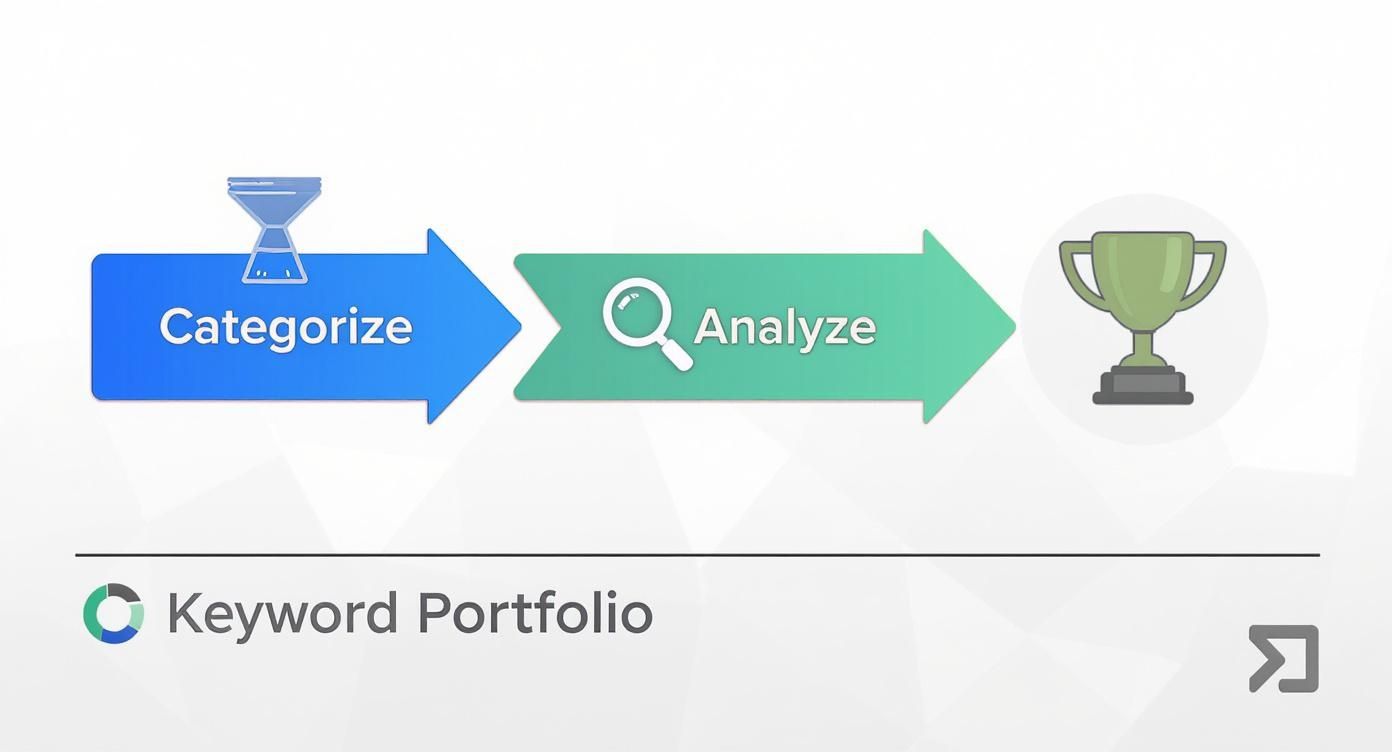
This simple process ensures you’re tracking strategic terms, not just a random list you pulled from a tool, which ultimately leads to much more meaningful data.
Setting Up Device and Location Tracking
Search is fragmented. With mobile-first indexing, Google is primarily looking at the mobile version of your site to decide where you rank. This means you absolutely must track rankings separately for both desktop and mobile. It's not uncommon to see your Webflow site ranking third on desktop but dropping to ninth on mobile for the exact same keyword. That’s a massive red flag pointing to a mobile UX problem you need to fix, fast.
Location tracking is just as critical, especially if your business has any kind of regional focus. If you're a London-based Webflow studio, you care about how you rank for "Webflow developer" in London, not just the national average. Go into your tool and configure it to monitor the specific cities or even postcodes that are important to your business.
Don't just track your national average position. Set up localised tracking for your key service areas to uncover hidden opportunities and threats from local competitors that broad-level data would completely miss.
Monitoring Key SERP Features
Hitting that number one spot is great, but it’s not the only way to win on the search results page anymore. Google’s SERPs are packed with different features that grab a user's attention and clicks.
Make sure your tracker is set up to keep an eye on these for a complete performance picture:
- Featured Snippets: This is "position zero," the answer box that sits above the traditional top result. Nabbing one can drive a ton of traffic and instantly positions you as an authority.
- 'People Also Ask' (PAA) Boxes: Getting your content into these expanding question boxes boosts your visibility and gives you incredible insight into related user queries.
- Image & Video Packs: For keywords where visuals matter, ranking in these packs can be far more valuable than a standard blue link.
Tracking these features tells you where your content is making an impact beyond just the standard organic list. And those top spots really matter.
Average UK Click-Through Rate by Google Position
This table shows just how quickly user engagement drops off as you move down the search results page. It's a stark reminder of why fighting for every position, and every SERP feature, is so critical.
As you can see, the first result gets an average 27.4% click-through rate (CTR), but that plummets to just 15.6% for the second spot. By the time you get down to position nine, you're looking at a measly 2.97% of clicks. This is exactly why capturing any available SERP real estate is so important.
If you want to take your tracking to the next level and separate the signal from the noise, it's worth learning how to build an actionable AI overview tracker. Tools like Ahrefs are brilliant for this kind of detailed setup, and if you're using it, our guide on getting the most from it can walk you through these configurations: https://www.derrick.dk/app/ahrefs.
Decoding Your Ranking Data and Reporting What Matters
Your rank tracking tool is probably spitting out a ton of numbers, but raw data on its own is pretty much useless. The real magic happens when you can turn those figures into a story—one that tells you exactly what to do next. It's all about looking past the daily noise to spot the trends that are actually going to move the needle.
First things first: not every little dip or spike in your rankings needs a full-blown crisis meeting. SERPs are volatile by nature. It's totally normal for a keyword to bounce between positions four and six for a few weeks. That’s just background chatter. Your job is to get a feel for what’s normal fluctuation versus a significant shift that needs your attention right away.
So, what’s a real signal? A sudden, consistent drop of five or more positions for a whole group of high-value keywords. That’s not random. It's a symptom, and it's time to put on your detective hat and figure out what caused it.
Connecting the Dots Between Rankings and Events
The key is to correlate those ranking shifts with specific events. Did Google just roll out another algorithm update? Did a competitor just launch a massive new content hub? Or maybe you just pushed a new pillar page live? Without context, the data is meaningless.
For example, a big Google core update can shake things up dramatically. Not long ago, one update caused a huge spike in UK search impressions. We saw some sites practically double their desktop impressions overnight. This was partly tied to Google pushing more AI-generated overviews and beefing up the 'People Also Ask' sections, which completely changed how the SERP looked.
You can actually read a bit more about this impressions spike following the core update announcement to see how it played out. Without knowing about the update, a sudden jump like that would just be confusing. Connecting it to the event lets you analyse the new landscape properly.
The reports that actually get read don't just show what happened to your rankings. They explain why it happened and what it means for the business. That’s how you turn a data dump into a strategic document.
Creating Reports Stakeholders Actually Read
Stop sending your boss or client a spreadsheet full of keyword positions. Honestly, they don’t care about the tiny movements. They care about one thing: how your SEO work is affecting the bottom line. Your reports need to make that connection crystal clear.
Structure your reports to tell a story that leads directly to business goals:
- Lead with the good stuff: Start with an executive summary that gets straight to the point. Something like, "Our focus on 'Webflow development' keywords drove a 15% increase in organic traffic this quarter, which led to seven qualified demo requests."
- Connect rankings to traffic: Don't just say a keyword went up. Show that because your rankings improved for key terms, you saw a measurable lift in organic sessions to your most important pages.
- Link traffic to conversions: This is the final, crucial step. Dig into your analytics and show that the extra traffic from those specific keywords is actually converting into leads, sign-ups, or sales.
This reframes the entire conversation. You go from saying, "We went up two spots for this keyword," to "Our work on these keywords generated an extra £5,000 in pipeline this month." Tying everything back to tangible results is how you prove your value. For a deeper dive, check out our post on the top 10 Webflow SEO metrics you should be tracking.
Using AI and Automation in Your Monitoring Workflow

Let's be honest, to get ahead in SEO today, you have to work smarter, not just harder. Weaving artificial intelligence and automation into how you monitor SEO rankings isn't some far-off idea anymore. It's a real, practical way to give yourself a serious edge. This is about moving past just watching where you rank and into the world of predictive analysis and proactive strategy.
Modern tools powered by AI can sift through massive amounts of data to spot keyword trends before they even hit the mainstream. This gives you a crucial head start on creating content that meets new demand. They can also perform deep semantic analysis, helping you grasp the subtle differences in user intent and find those hidden content gaps your competitors are blissfully unaware of. It's all about using technology to make smarter decisions, and to make them faster.
Automating for Proactive Responses
One of the most powerful ways to use automation is by setting up intelligent alerts. Forget logging into your rank tracker every single morning just to see what happened. You can configure your tools to ping you automatically when something significant changes. This means you can react to critical shifts immediately, not days after the fact.
Think about setting up automated alerts for things like:
- Significant Rank Drops: Get a notification the moment a high-value keyword tumbles off the first page. This lets you jump on potential causes right away, whether it's a technical glitch or a bold move by a competitor.
- New Competitor Rankings: Be the first to know when a new player breaks into the top 10 for one of your core keywords. This is your cue to analyse what they're doing right.
- SERP Feature Changes: Find out instantly if you've gained or lost a featured snippet. A change like that can have a massive impact on your click-through rate.
These kinds of automated checks shift your monitoring from a reactive chore into a proactive defence system for your Webflow site's visibility.
The real power of automation isn't just about saving time on reporting. It's about building a system that flags opportunities and threats in real-time. This frees up your team to focus on high-level strategy instead of getting bogged down in manual data-pulling.
Leveraging AI for Deeper Strategic Insights
Going beyond simple alerts, AI is fundamentally changing how agencies and in-house teams build their SEO workflows. It has an uncanny ability to spot patterns across thousands of data points that a human would almost certainly miss. Top UK SEO companies are already getting huge wins with these methods.
For instance, some agencies are automating huge site audits to instantly pinpoint technical problems across massive Webflow sites. One leading agency, Impression Digital, managed to achieve a staggering 200% organic traffic growth for a major eCommerce client in just six months. They did it by using automation for these audits and predictive analytics to get a better handle on keyword intent. You can read more about these impressive AI-driven SEO results from top UK companies.
This same thinking can be applied to client reporting. By automating the creation of performance reports, you free up valuable hours. Those hours can then be ploughed back into strategic planning, content creation, and other activities that actually move the needle. For those of us using Webflow, many modern SEO platforms offer smooth integrations, turning your tech stack into a genuine asset. The goal is simple: let the machines handle the repetitive stuff, so you can focus on the creative and strategic work that really makes a difference.
Common Questions About SEO Rank Monitoring
Jumping into the world of SEO always brings up a few questions, especially when it’s time to start tracking your progress. Here are some straightforward answers to the queries that pop up most often when we help businesses get their rank monitoring sorted for their Webflow sites.
The first thing everyone wants to know is about the budget. How much should you really be spending on a tool to monitor SEO rankings? Honestly, it all comes down to your scale. A solo blogger or a small local business can get fantastic insights from more affordable tools, whereas a large agency managing dozens of clients will naturally need a more powerful, enterprise-level solution.
The best tool isn't the fanciest or most expensive one. It’s the one that gives you the specific data you need to make smarter decisions, slots right into your workflow, and doesn’t blow up your budget. My advice? Start simple and scale up as your needs get more complex.
Another common point of confusion is why the rankings you see in your SEO tool never quite match what you see when you Google your own keywords. Don't worry, this is completely normal and happens for a few very good reasons.
Why Your Rankings Look Different
Your personal search results are skewed by a bunch of factors that a proper rank tracker is designed to ignore. Getting your head around these differences is the key to trusting your data.
- Search History: Google remembers what you've clicked on before. It's smart, so it will often show you sites you've already visited, pushing them higher in your personal search results.
- Location: Even if you're tracking rankings for a specific city, your exact address can still tweak the results you see, especially for anything with local intent.
- Device: As we’ve already touched on, mobile and desktop results can be worlds apart. Your tool tracks these separately, but when you do a quick search on your phone, you're only seeing one side of the story.
In a nutshell, rank tracking tools give you a clean, depersonalised, and objective view of the SERPs. That's exactly what you need to get a true benchmark of your performance.
How Often Should You Check Rankings?
It’s so tempting to refresh your rankings every day, but that’s a fast track to stressing over minor fluctuations that mean absolutely nothing. For most businesses, checking in on your key keyword performance once a week is the sweet spot.
This weekly check-in is frequent enough to catch any serious drops or big moves from competitors, but it stops you from overreacting to the daily algorithmic noise. We then use monthly reports to zoom out, analyse the bigger trends, and connect those ranking shifts to the metrics that really matter—traffic and conversions. This rhythm creates a perfect balance between being proactive and thinking strategically for the long term.
Ready to build a Webflow site that doesn't just look amazing, but actually climbs the ranks and brings in customers? At Derrick.dk, we specialise in creating SEO-first, high-performing websites that do just that. Book a call with us today to see how we can help you own the SERPs.
Article created using Outrank
Webflow Developer, UK
I love to solve problems for start-ups & companies through great low-code webflow design & development. 🎉

.jpg)









