What Are White Spaces in Design
Learn what are white spaces and how to use negative space to improve UX, guide user attention, and increase conversions. A practical guide for designers.

First things first, let's get one common misconception out of the way: white space isn't always white.
Think of it like the intentional pauses in a good conversation or the silence between notes in a piece of music. It’s the unmarked space around your text, images, and buttons that gives every element on the page room to breathe. More than just empty area, it’s a powerful tool for guiding the user's eye and creating a sense of clarity.
The Power of Nothing: What White Space Really Is

Often called “negative space,” this concept is all about treating emptiness as an active, strategic element in your design. This isn't about leaving areas blank by accident; it’s about purposefully using that space to create focus, balance, and a clean, professional aesthetic.
Imagine a cluttered antique shop versus a spacious, modern art gallery. The gallery uses empty space to draw your attention to each individual masterpiece. A well-designed website does the exact same thing, using white space to direct focus towards key elements like a powerful headline or a crucial "Buy Now" button.
This design tool can be broken down into a couple of key types, each serving a distinct purpose in shaping the user's experience.
Macro and Micro White Space
To really get a handle on this, you need to understand the difference between macro and micro white space.
Macro white space is the big stuff. It’s the large, empty areas between the major layout elements on your page—think of the space separating your sidebar from your main content, or the gap between your header and the first section below it. This is what frames your entire design, guiding users through the overall structure at a glance.
Micro white space, on the other hand, is all about the details. This is the smaller, more granular spacing you see between:
- Lines of text (what designers call leading)
- Individual letters and words (kerning and tracking)
- Items in a list or navigation menu
- An icon and its label
These small adjustments might seem minor, but they are absolutely critical for readability and clarity. Good micro spacing is what keeps your content from feeling cramped and overwhelming, making text far easier to scan and digest.
The Impact of Active and Passive Space
Another useful way to think about white space is to split it into active and passive space.
Active white space is the space you deliberately add to a layout to guide the user's eye and emphasise specific elements. For example, adding a generous amount of space around a call-to-action button makes it pop off the page, actively encouraging a click. It’s a conscious choice you make as a designer.
Passive white space, conversely, is the space that just occurs naturally within a design. This includes the default margins of a page or the space between words in a paragraph of text. While it’s less intentional, it’s still a vital part of creating a balanced composition.
Mastering both is a cornerstone of great web page layout design. When you get it right, all these concepts work together to transform a potentially cluttered page into a clear, intuitive, and highly effective user interface.
The Psychology of Space and User Experience

Ever notice how a clean, spacious website just feels better to use? That’s not just about looking good; it's deeply rooted in human psychology. White space is one of the most powerful—and often overlooked—tools you have to influence how people perceive, process, and feel about what you’re showing them.
Think of your webpage as a room. If it's cluttered and cramped, you immediately feel stressed, and finding anything is a nightmare. But a spacious, well-organised room? It's calm, inviting, and everything is easy to find. Your website works the exact same way.
When you use spacing strategically, you're essentially giving your visitors’ brains a break. It reduces their cognitive load, which is just a fancy way of saying they don't have to work so hard to figure things out. This is the secret sauce behind an effortless and intuitive user experience.
Grouping and Guiding with Proximity
One of the key psychological tricks at play here is the Law of Proximity. In simple terms, our brains are wired to see things that are close to each other as being related. White space is how you make this happen on a screen.
By placing a "Submit" button right next to a form, you're creating a clear visual relationship. Add a bit more space between a product image and a completely different section, and you’ve created an obvious separation. It just makes sense.
This kind of intuitive grouping helps people navigate your site without even thinking about it. They don't have to consciously ask, "Does this text belong to that picture?" The spacing does all the heavy lifting, making your layout feel logical and predictable. That clarity builds trust and cuts down on frustration.
"A well-spaced design is like a quiet, confident guide. It doesn't shout for attention; it simply directs the user's focus to what truly matters, creating a seamless and stress-free journey."
The Emotional Impact of Negative Space
Beyond its practical job of organising content, white space also packs an emotional punch. It plays a huge role in shaping how people feel about your brand. Depending on how you use it, you can evoke very different feelings:
Luxury and Sophistication: Think about high-end brands. They often use heaps of macro white space. A single, stunning product image surrounded by nothing but space tells you one thing: this product is important. It feels exclusive.
Calm and Clarity: Lots of breathing room gets rid of visual noise, creating a tranquil, focused vibe. This is massive for sites dealing with complex stuff, like healthcare or finance, where a calm interface helps build trust.
Energy and Urgency: While it's a riskier move, tighter spacing can create a sense of high information density and urgency. You might see this on news sites or e-commerce stores running a flash sale, but it has to be handled carefully to avoid feeling chaotic.
At the end of the day, using white space wisely is one of the key elements of a good presentation, ensuring your message is clear and makes an impact. When you understand the psychology behind "what are white spaces," you stop just arranging elements on a page and start intentionally crafting an experience that connects with people.
Using White Space to Boost Conversions
Good design isn't just about making things look pretty; it's a powerful tool that drives real business results. When you learn how to use white space correctly, it stops being just an empty area on the page and becomes a strategic asset that can directly boost your key metrics—especially your conversion rates.
Think of white space as a spotlight. By surrounding a key element like a button or a form with plenty of space, you're shining a bright light on it, making it almost impossible for a visitor to ignore. This is particularly effective for your calls-to-action (CTAs).
Imagine a "Book a Demo" button crammed between two dense paragraphs of text. It's easy to miss, right? Now, picture that same button with generous breathing room all around it. Its importance is immediately obvious, and users are far more likely to see it, click it, and move forward.
Decluttering the Path to Purchase
In the world of conversions, friction is the enemy. This is never more true than on your forms and checkout pages. A cluttered, visually messy form feels like a huge task, often causing people to hesitate or simply give up and leave.
White space is your best friend when it comes to simplifying these crucial steps. By increasing the space between form fields and neatly grouping related information (like 'Billing Details' and 'Shipping Address'), you create a calmer, less intimidating experience. Each part of the process feels more manageable, which reduces frustration and cuts down on those dreaded cart abandonment rates. This all comes back to the importance of UX design in website conversions, where a clean, clear path is essential.
Here are a few practical ways to do this:
- Isolate Key Buttons: Make sure your "Complete Purchase" button sits in its own spacious area, free from any distracting elements.
- Group Form Fields: Use larger blocks of white space (macro space) to visually separate the different sections of a form.
- Improve Readability: A simple trick like increasing the line height in your product descriptions can make them much easier to scan.
Guiding the User’s Eye
Ultimately, getting a visitor to convert is all about guiding them from point A (landing on your page) to point B (clicking that final button). White space is the invisible map that shows them the way.
By creating clear visual pathways with negative space, you take control of how information is consumed. You can lead a user's eye from a powerful headline, down to a key benefit, and right over to your sign-up form.
Without this intentional guidance, users are left to wander aimlessly. A crowded page forces them to figure out what's important on their own. But a well-spaced design makes that decision for them, leading them exactly where you want them to go.
Right, so you understand what white space is in theory. But putting it into practice without falling into a few classic traps? That’s a different game entirely. Even experienced designers can get this wrong, and these simple mistakes can completely undermine an otherwise great-looking site.
Getting a handle on these common slip-ups is the first step to using white space deliberately and effectively.
One of the biggest culprits is cramming way too much stuff "above the fold". This usually comes from the old-school fear that users won't scroll, so designers panic and try to shove every last important thing into that first screen view. The result? A chaotic, overwhelming mess that actually makes people less likely to explore. Trust me, people know how to scroll these days. Give your hero section some room to breathe.
Another classic mistake is inconsistent spacing. When the gaps between your text, images, and buttons feel totally random, the whole design falls apart. The user's eye can't find a rhythm, making the page feel disorganised, unprofessional, and even a bit untrustworthy. A solid, consistent spacing system isn't just nice to have; it's essential for a cohesive experience.
Finding the Right Balance
On the other hand, you can definitely go too far in the other direction. Using too little white space is a common error that just makes a website look cheap and cluttered.
When every element is fighting for attention and there’s no visual hierarchy, users experience cognitive overload. They don't know where to look first, so they often choose to look nowhere at all and simply leave.
This lack of breathing room basically suffocates your content and cheapens your message. Think of it like a digital bargain bin—everything is just jumbled together, which suggests nothing in there is particularly valuable. You’ve got to give your most important elements the space they deserve so they can stand out and do their job.
But of course, using too much white space can cause problems, too. While generous spacing often gives off a vibe of luxury and sophistication, go overboard and your layout can start to feel disconnected or even empty. If elements that are supposed to be related are pushed too far apart, you might break their visual connection, confusing the user. This disrupts the natural flow of the page, forcing visitors to hunt for information instead of being guided smoothly through your site.
It's all about finding that sweet spot where elements are clearly grouped, but the whole design still feels airy and connected. You want to create a visual harmony that guides the user, not a barren wasteland that leaves them feeling lost. Keep an eye out for these common mistakes in your own work, and you'll ensure your white space is always working for you, not against you.
To make this even clearer, here's a quick rundown of the most frequent errors I see and how to fix them.
Common White Space Errors and Their Solutions
This table breaks down the typical white space blunders that can trip up a design and offers straightforward solutions to get things back on track.
By keeping these points in mind, you can turn white space from a potential problem area into one of your most powerful design tools.
Implementing White Space in Webflow
Alright, let's move from theory to practice. It’s one thing to understand the why of white space, but it’s another to actually build it into a living, breathing website. For those of us using Webflow, this is where we get our hands dirty with the specific tools that give our designs room to breathe.
The two most fundamental controls you'll be using constantly are Margin and Padding. Think of them as your primary tools for managing space on a macro and micro level. It's a simple distinction, but getting it right is everything.
Margin is the space outside an element's border. I use it to create the big gaps—the macro white space. It’s perfect for pushing entire sections away from each other or creating a healthy separation between a button and a paragraph.
Padding is the space inside an element's border. This is your go-to for micro white space. It gives the content within an element some elbow room. Adding padding to a button, for instance, stops the text from awkwardly bumping up against the edges, giving it that polished, professional feel.
Once you’re comfortable with the push-and-pull of margin and padding, you can start leveraging Webflow's more advanced layout tools for truly responsive control.
Building Responsive Layouts with Flexbox and Grid
These days, a design that doesn’t adapt to different screen sizes is a broken design. Simple as that. Webflow’s Flexbox and Grid are your best friends here, allowing you to build complex, beautifully spaced layouts that just work on any device.
Flexbox is your champion for arranging items in a single direction, either in a row or a column. Its alignment and distribution properties are brilliant for automatically managing the space between elements, keeping everything balanced without you having to manually tweak values for every single breakpoint.
Grid takes it a step further, giving you two-dimensional control over both rows and columns. It’s an absolute powerhouse for more intricate layouts where you need to define precise gaps between grid items. This ensures your spacing stays consistent and proportional, creating a clean, organised structure that effortlessly guides the user’s eye. If you want to get faster with this, checking out some advanced Webflow website design tips and tricks can make a huge difference.
Choosing the Right Sizing Units
The final piece of this puzzle is picking the right units for your spacing values. The choice between absolute and relative units can genuinely make or break how responsive your design is.
An effective spacing strategy isn't just about picking numbers; it's about creating a system. Using consistent, relative units ensures your design scales harmoniously across all viewport sizes, maintaining its intended visual hierarchy and balance.
Absolute Units (px): Pixels are fixed. They don't care about the screen size. They can be useful for tiny details you want to remain a specific size, like a 1px border, but relying on them for all your spacing is a recipe for a rigid, unresponsive layout.
Relative Units (%, VW, VH, REM): These are the flexible ones. They scale relative to something else, like a parent container or the browser's viewport. Using REMs is a fantastic habit to get into. It creates scalable typography and spacing that respects a user's browser settings, which is a big win for accessibility.
This infographic does a great job of showing the journey from a cluttered, poorly spaced design to a clean, balanced one.
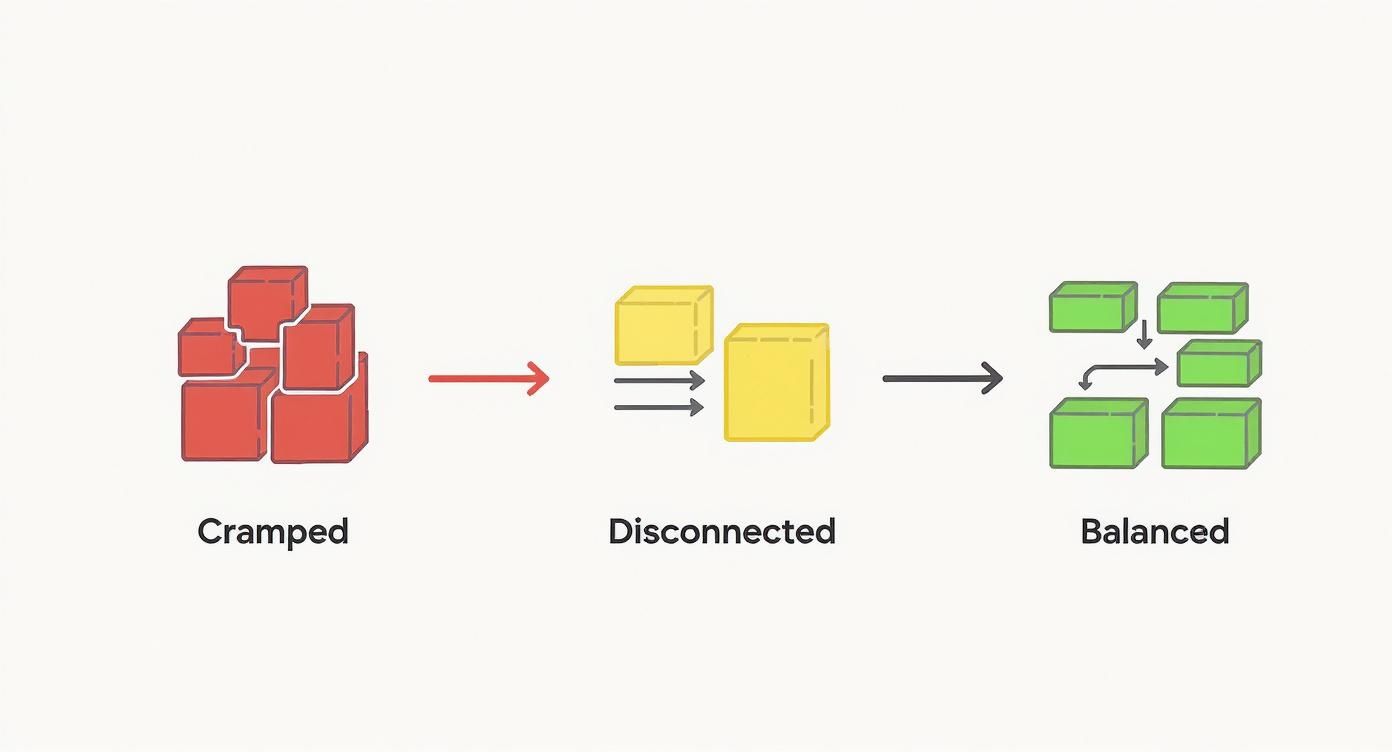
You can see pretty clearly how cramped or disconnected elements create confusion, while a balanced, thoughtful approach creates a clear visual path for the user to follow.
Got Questions About White Space?
Even after you get the hang of it, a few common questions about white space always seem to pop up. Let's clear up some of the usual suspects and make sure you're confident in putting these ideas into practice.
Think of this as tying up the loose ends, giving you that extra bit of clarity to really master this design fundamental.
Does White Space Have to Be White?
Absolutely not. This is probably the biggest myth out there. The term white space (or negative space, they’re often used interchangeably) just refers to any empty or unmarked area in a design. It doesn't matter what colour it is.
It’s simply the space between things—the gaps separating your letters, lines of text, images, and other bits and pieces on the page. Your site's negative space could be blue, red, a subtle gradient, or even part of a background photo. As long as it acts as a visual buffer and gives your content room to breathe, it counts as white space.
How Much Is Too Much?
Honestly, there's no magic formula here. The right amount of white space completely depends on what you're trying to achieve, how much content you have, and who you're talking to. It’s all about context and finding the right balance.
For example:
- Luxury brands often go heavy on macro white space. It creates a feeling of sophistication and puts an intense spotlight on a single, high-end product.
- Content-heavy sites, like a news portal, will naturally use tighter micro spacing. This lets them pack in a lot of information efficiently without completely overwhelming the reader.
The real test is whether you've hit your goal. If elements on the page feel disconnected, like they’re floating in a void, you've probably gone too far. The aim is to create clarity and guide the eye, not create a sense of emptiness.
How Does White Space Affect Website Accessibility?
It’s absolutely crucial. Good spacing makes your content much easier to read for everyone, but it's a game-changer for users with visual impairments or cognitive disabilities like dyslexia. That breathing room helps people track lines of text and clearly tell different blocks of content apart, which prevents them from feeling overwhelmed.
Using negative space properly is a core part of meeting the Web Content Accessibility Guidelines (WCAG), specifically the parts about readability. This isn't just about making things look pretty; it's a fundamental piece of inclusive design that ensures more people can comfortably use and understand your website.
Ready to build a high-performing website that turns clicks into customers? At Derrick.dk, we specialise in creating conversion-focused Webflow sites that are as effective as they are beautiful. Book a call with us today to diagnose your current site, prioritise improvements, and ship a website that delivers measurable results.
Webflow Developer, UK
I love to solve problems for start-ups & companies through great low-code webflow design & development. 🎉

.jpg)









